The default IP address of the NEC SL2100 is 192.168.0.10 and the default IP address of the VoIP daughterboard is 172.16.0.10.
By default the SL2100 will acquire an IP address from the DHCP server on the network.
You can easily check the IP address of your SL2100 from a phone or a computer.
To check the IP address from a phone:
Press the center navigation key on the phone.
Dial 841 and it should show you the IP address of the system. If you have an NEC VoIP daughterboard installed press the right navigation key.
Your display should show the VoIPDB IP address.
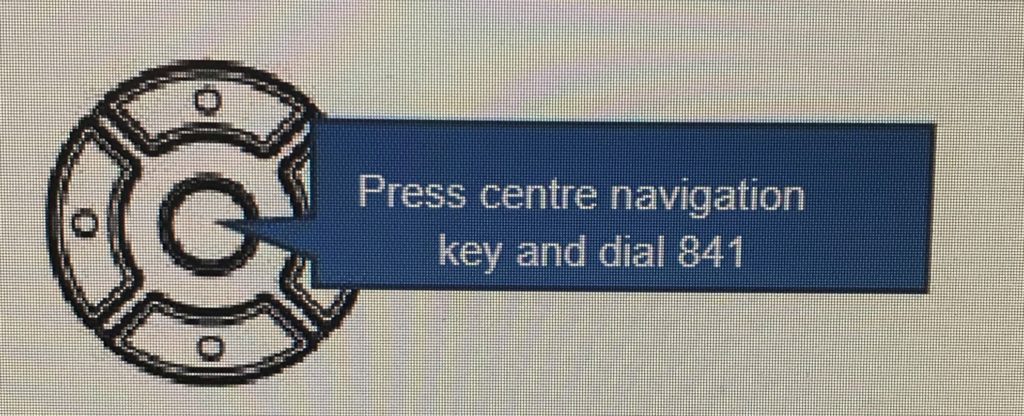
To check the IP address from a computer (Windows):
Open up the search field on the taskbar and type CMD
Run the Command Prompt App.
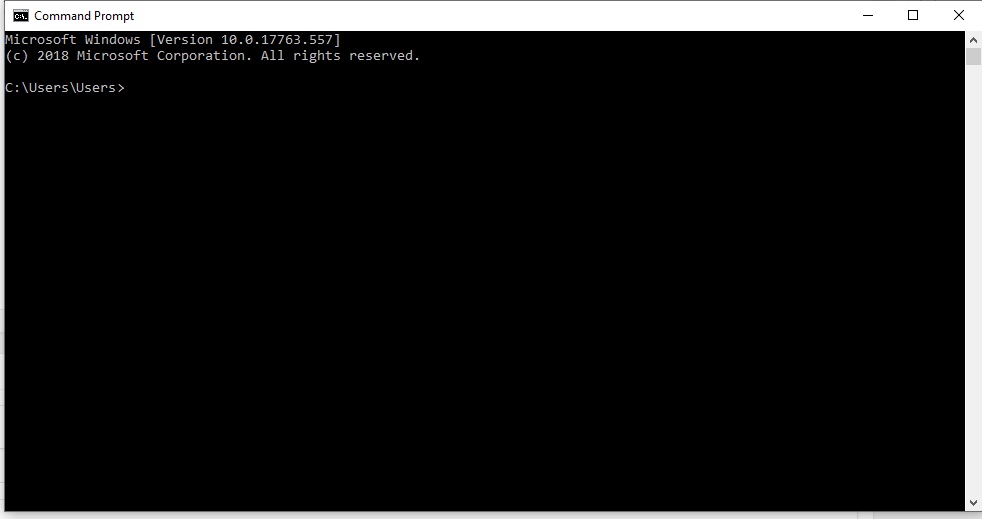
At the command line – C:\Users\xxxx> type ping sl2100 and press enter.
it should look like this:
C:\Users\xxxx>ping sl2100
Your computer should respond with the NEC SL2100 IP Address.
If you do not get a response with an IP address your phone system may not be connected to your Local Area Network.
If you require technical support our experienced technicians are available to help 866.898.2303 option 2.

NEC SL2100 Telephone System
The NEC SL2100 Telephone System works at a number of levels: a cost-effective VoIP enabled phone system, an easily expanded solution with entry-level unified communications with excellent upgrade potential.

NEC SL2100 Technical Support
Need help? Our technical support staff is certified on all Samsung, NEC DSX, NEC SL1100, NEC SL2100, NEC SV8100 and NEC SV9100 telephone systems. We can walk you through programming changes or troubleshooting over the phone or connect to your telephone system remotely.
