To connect an external paging horn or system to the NEC DSX telephone system you will need a 1/8″ mono audio cable connected to the audio output on the CPU card. The other end of the audio cable should match the input on your paging system. If you are connecting to a Valcom paging horn you can splice the end of the 1/8″ audio cable directly to the TIP and RING wire on the paging horn.
The audio output is located behind the audio input 1 and audio input 2 on the CPU card.
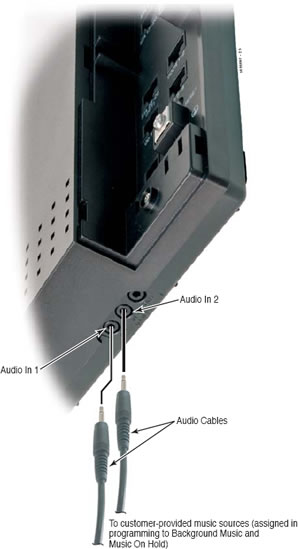
To connect the paging horn you should run a standard cat3 from the NEC DSX telephone system out to the location you want to place the horn.
Splice the white/blue and blue/white wire to the paging horn TIP and RING wires and the white/orange and orange/white wires to the GND and -24VDC wires.
At the NEC DSX telephone system splice the white/blue blue/white wires to the 1/8″ audio cable going to the audio out minijack. Connect the white/orange and orange/white wires to the power supply as indicated on the power supply instructions.

NEC DSX Telephone Systems

Business Phone Service For 4 Users
With our Business Phone Service For 4 Users there is no phone system hardware to buy, install, manage, upgrade or replace. Get started quickly using your current phone number and preconfigured phones to connect to the internet in no time, no complex hardware required.
